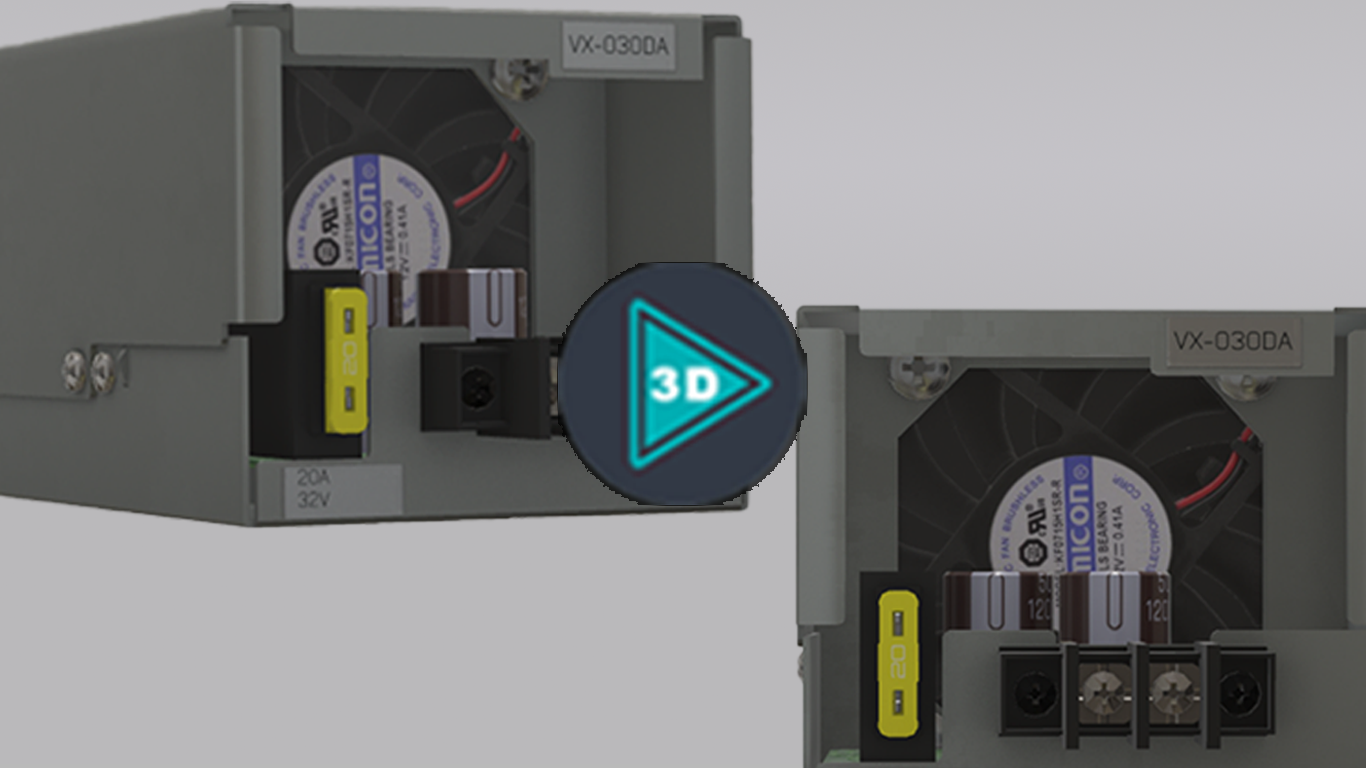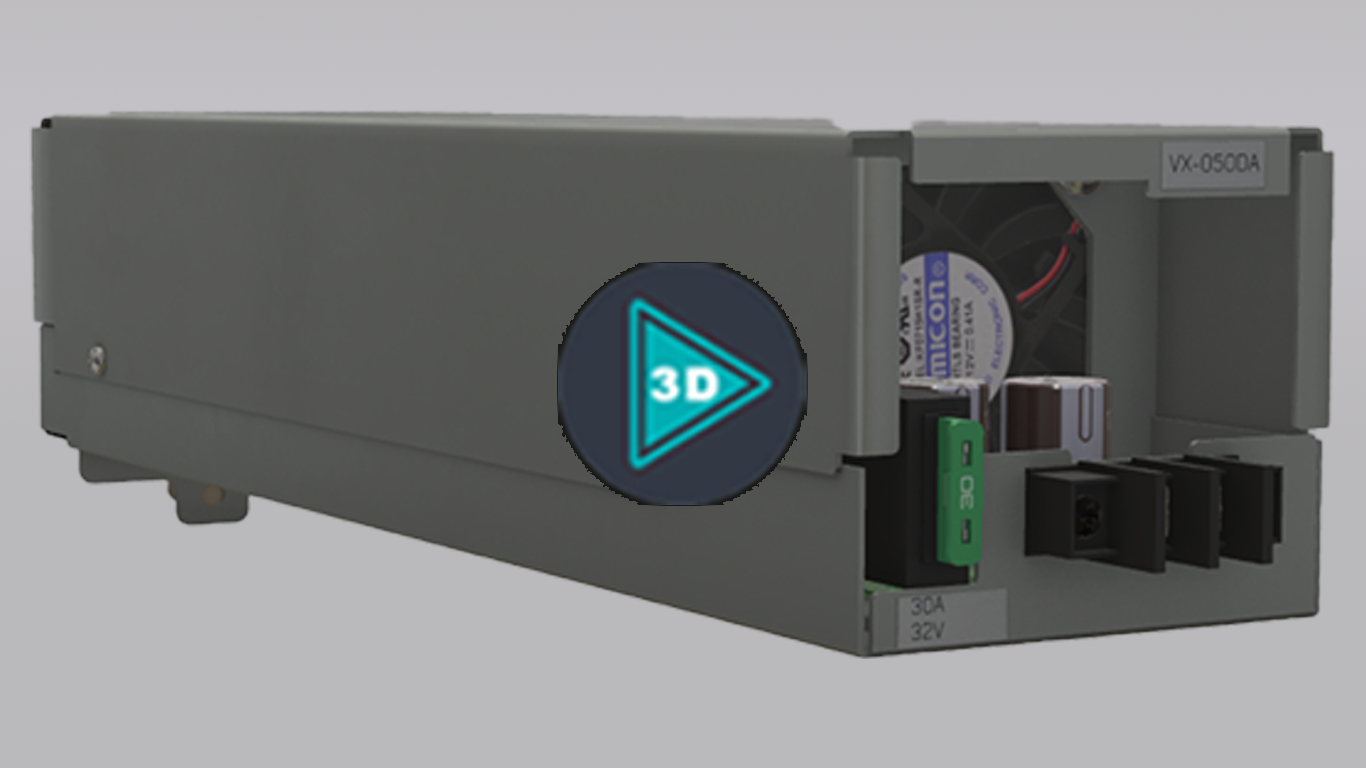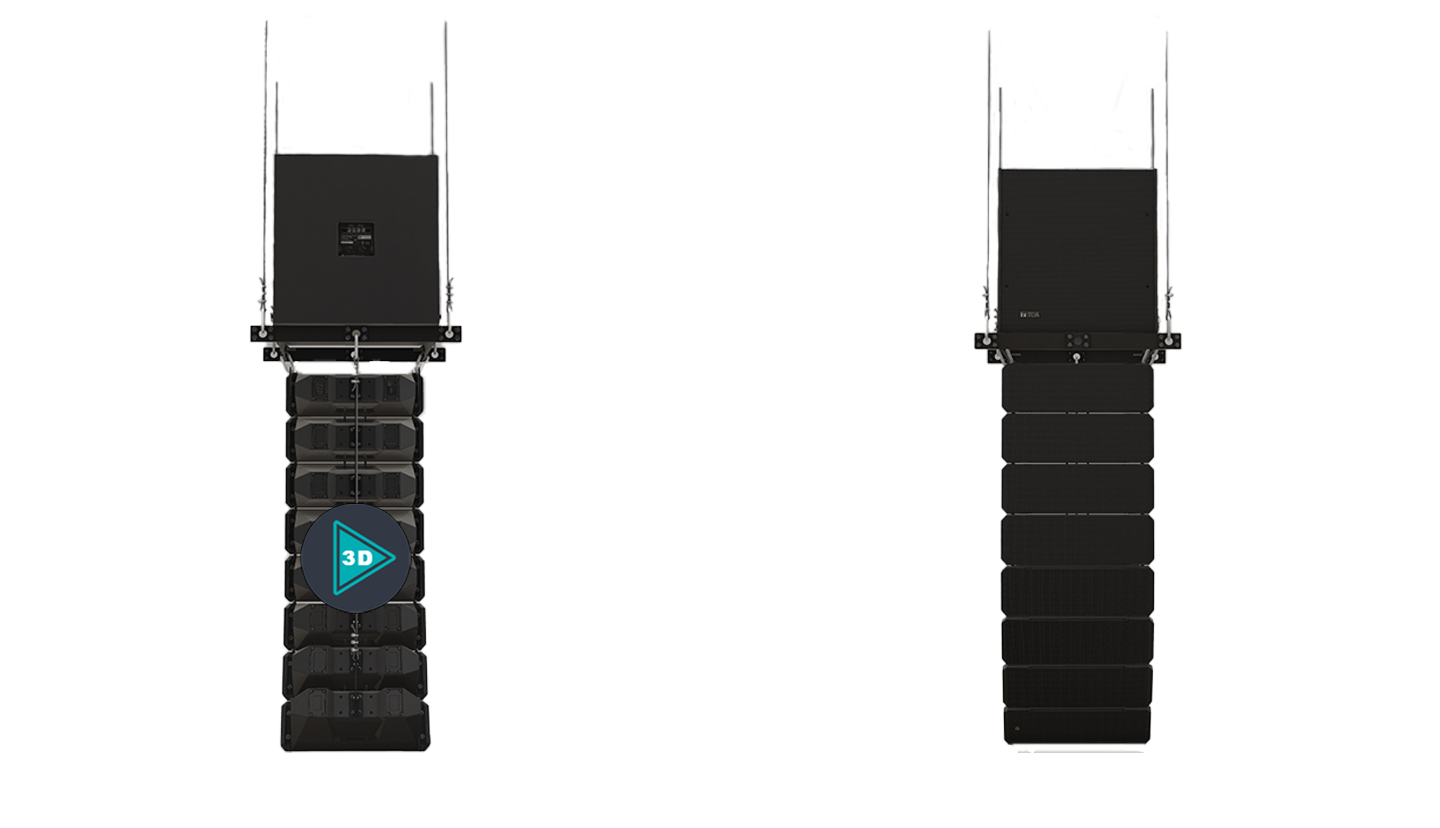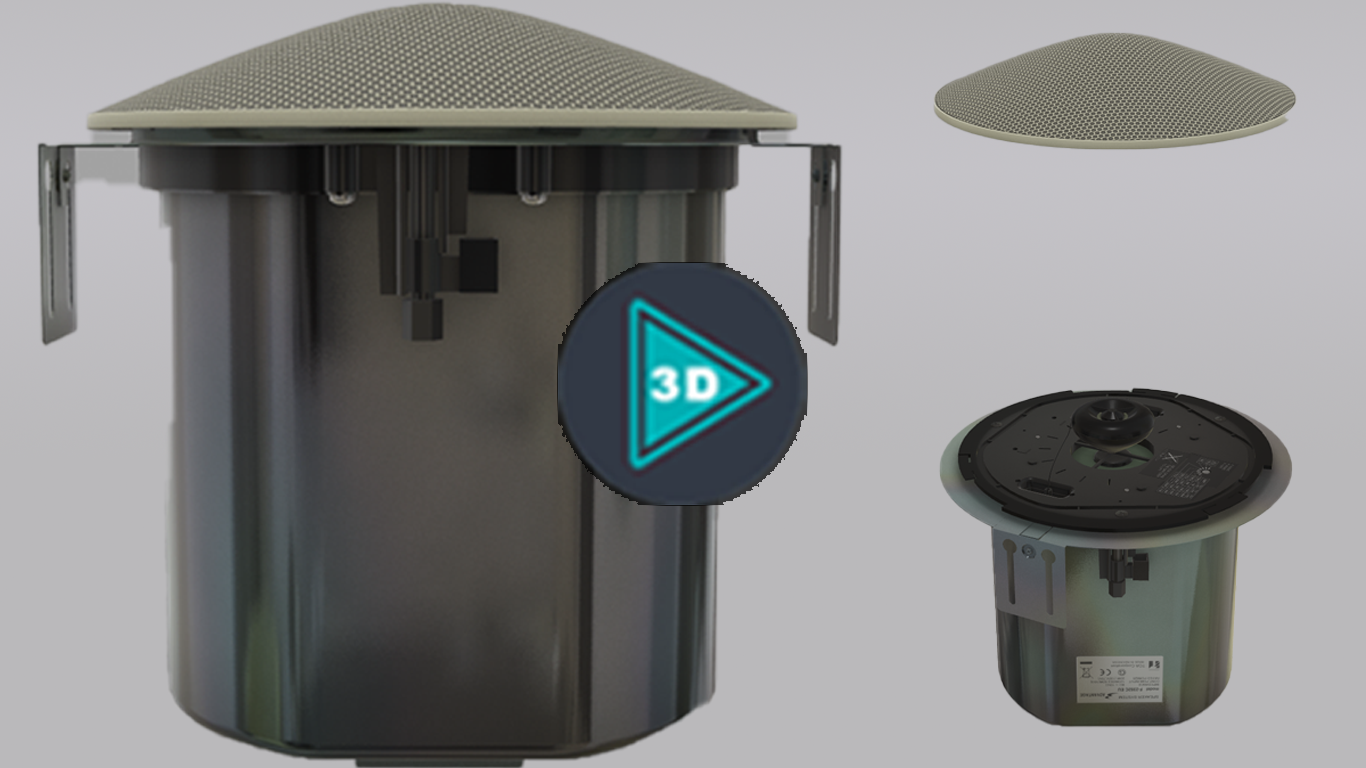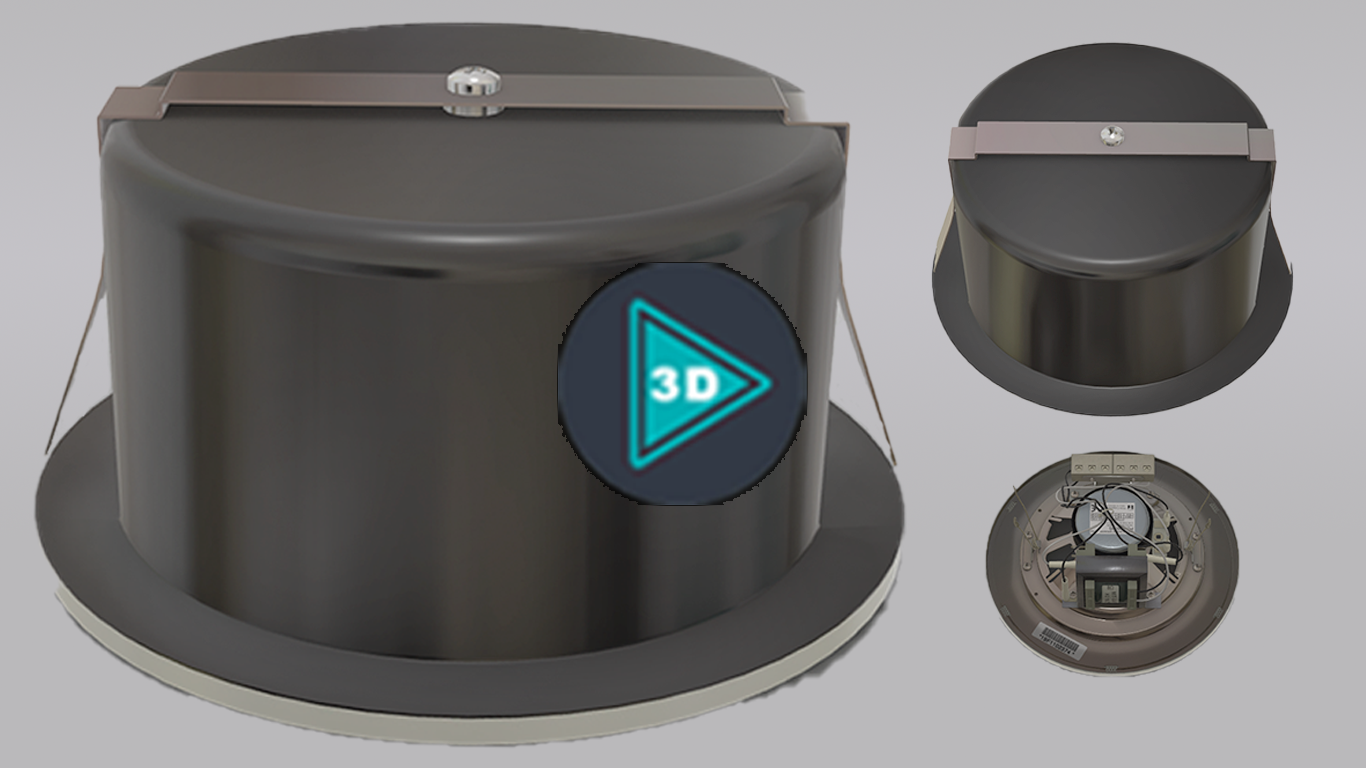Discover our products in 3D
Explore in 3D view and project them via AR into any room.
How can I turn, enlarge, move the 3D object?
Rotate /Turn: Hold left click and drag at the same time. On a touch screen please drag with one finger.
Zoom: To zoom in or out, please scroll with the mouse wheel. On a touch screen please work with pinch-to-zoom i.e. pull the object apart with 2 fingers to zoom in.
Move the entire object: Hold right-click and drag. On a touchscreen please drag with 2 fingers.
Project into my own space: The easiest way is to open the link on your mobile smart device. Or click AR (Augmented Reality) at the bottom right of the window of your computer. Now you can scan the QR code with your smart devise.
Voice Alarm System VX-3000
Loudspeakers
IP-A1SC15
IP-Horn Speaker
Add a strong voice to your Video Management System (VMS) or SIP-based Communication System
Conference systems
TS-920 Series
Infrared wireless conference system